look for the head of the horse that i made :
after this when i rotate the head of the horse i note that the drawing crarcter is not smooth (there is a little zigzag) :
how i can fix that ; please guive a simple and clear steps because i am new in synfig
DaveJ
July 28, 2012, 12:29pm
2
Your screenshots are of the Synfig Studio canvas.
The canvas is displayed at lower quality than your final animation render. This is so the screen updates more quickly while you are working.
To see a better quality image on the canvas you can adjust the quality in the toolbar:
thanks my freind it works
DaveJ
July 29, 2012, 4:44am
4
I have never touched the Quality and Anti-Aliasing settings - all my animations looked fine with the default values.
However, I don’t have a lot of fine outlines on my work, so you may need to experiment to render your horse.



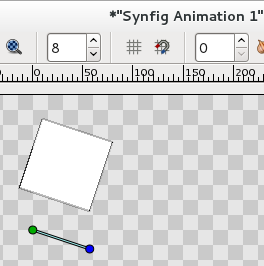
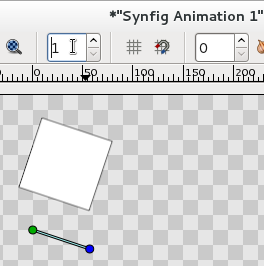
 but i have an other question in the render window and specially in the setting area what vlaues i will put in the QUALITY BOX and THE ANTI-ALIASING to have a good quality (not zigzag in render)??
but i have an other question in the render window and specially in the setting area what vlaues i will put in the QUALITY BOX and THE ANTI-ALIASING to have a good quality (not zigzag in render)??