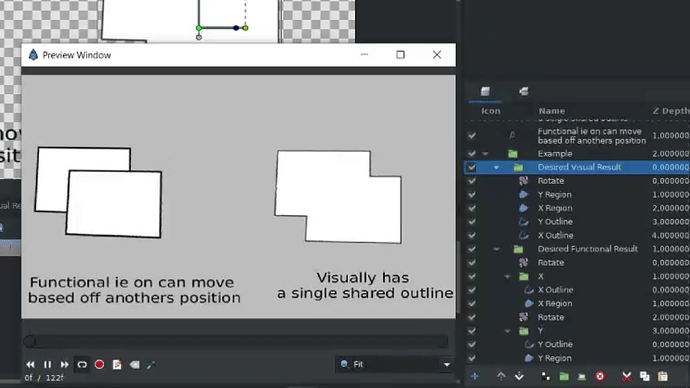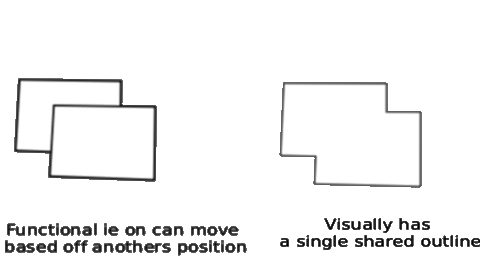Hello, Ive had a problem making animations that has an outline.
I need to have 2 x region and outline overlap and “share” their outline while being 2 different folders.
I have tried all the different blend methods.
Feels like I am missing something as it seems to me like a the solution would be very simple.
I only managed to do it by having the 2 regions and outlines in the same folder with both the outline at the bottom deeper z level but that makes it difficult to animate.
Any help appreciated,
howard
It’s hard to understand by what you mean by outline overlap. If you have any example we can see, might be helpful.
outline overlay.sifz (3.0 KB)
As what I understood from your visual explanation.
You want them to be functional and how they want to have a visually single shared outline. I have created it, I you confirm that’s what you are expecting then I will give the explanation.
You can rotate the Main group layer and the rectangle layer or move them, just play around and tell me is that what you were expecting.
Not quite what I meant. Its like a leg, when the leg moves the foot moves with it but the foot can move independently around where it is attached, and the leg and foot as a whole has an outline.
outline overlay01.sifz (4.7 KB)
Something like this.
The rotate layers for the leg and the foot are linked, respectivly, to the ones in the outline folder.
They dont have an outline but the outline in the lower folder follows them.
This is a simple example but for more complex subjects I would manually have to duplicate and link each item. And still this would only get an outline that is behind the subject.
I feel I am missing something or maybe that is just how vector animation works.
I think that’s the only way to do it.
But as it seems you want it to be legs and foot.
You can check this out:
https://wiki.synfig.org/Doc:Basic_Bone_Tutorial
but I cannot think of an easy way for the outline, maybe you shouldn’t do that in first place. And rather have a whole shape sharing a single outline.
Ok. If that’s the only way, then, here goes…
After all it’s not being a tortured artist if there is no torture. :’)
But really, thank you for the answers and tips.
Here’s my attempt:
outline overlay02.sifz (3.6 KB)
I separated the outline and region layers into their own folders, linked the folder origins together, and then changed the outline folder’s blend method to behind.