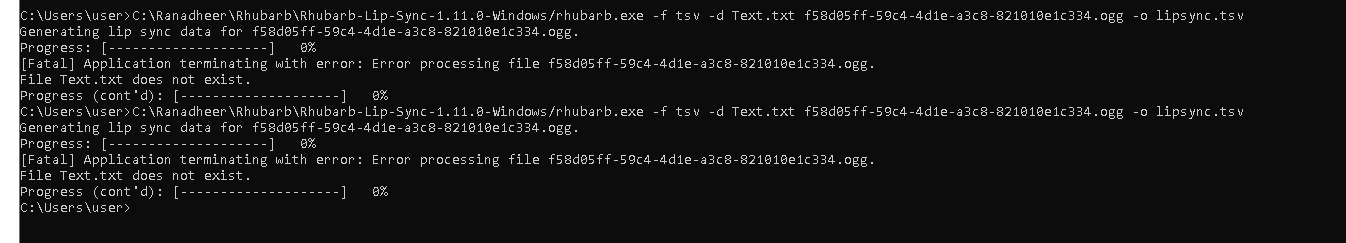Finally made a animation fully with opensorce software✊ (thanks for rhubarb support and lottie plug-in😄)
![]()
so cute.i like it.hope to see more artwork.
Thank you 
Can you please guide me on how to use rhubarb to produce lipsync animation for synfig
Hi !
Yes of course
Fist of all are you using windows or Linux?
Hi Baaz
Im using windows
OK
Here is the download link
Download the win32 version and extract it to a folder
It’s very better if you read the Readme here
Before you start it shows what lip shapes you need to darw (plus some stuff about how to use the program)
Sadly I don’t have windows installed so iam telling this based on the linux version
Rhubarb is a cli (terminal) program so it dosent have a graphical user interface (you can’t click stuff) so at first it may look like a little unfriendly
The files you need for the program are :
A voice file (I highly suggest it to be in ogg format (for converting between formats use a program like audacity ))
A duiloge file in txt format this file contains the text that is spoken in the voice file
Copy this files in to the folder that you extracted at first
So now for giving all this files to the program you need to :
Search and open CMD from start menu
The with the use of cd command you need to navigate in to the folder that you extracted at first you can use the tutorial in this website to learn to how to use the cd command
Afeter navigating to the folder you can use this command to generate the lipsync file (change the file name to your own file names )
rhubarb.exe -f tsv -d dilog.txt Voicefile.ogg -o output.tsv
It will take a few seconds to a minute and then you will have a .tsv file that you can import to synfig
After importing a group with the name of your .tsv file will appear at synfig in that group there are other groups named I guess from A to F and a X that you need to put your mouth drawings in them after that it’s all done
Thanks a ton Baaz 
Will try it!
Everything worked except for processing the txt document. I created the text document in the same folder that I extracted rhubarb
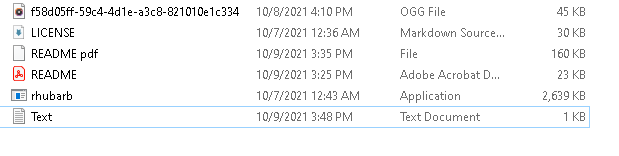
Sorry. Just realised that I didnt specify the paths correctly. It worked now though. Thanks again
Thats great!  🤌
🤌