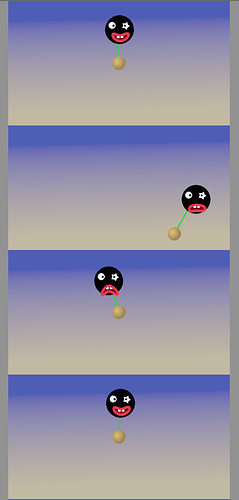Hello, everyone!
My weekly report is a bit delayed again and we have lot of things to talk about.
First of all, we have an awesome new feature from Carlos - Dynamics!
It allows to emulate a dynamic system link of a “linear spring with damper” and a “torsional spring with friction”. It allows to define the mass of the system and moment of inertia. Also an external force and a torque can be applied to the tip of the system.
It’s best to see yourself! Demonstration - http://www.youtube.com/watch?v=dsO6FlhX9mA
The effect is achieved by introducing the new convert type called “Dynamics” and its basic documentation could be found here - https://github.com/synfig/synfig/pull/105.
This feature brings a great potential for making automatic animation of “secondary movements” of hairs, cloth, and… ahem… some other parts of body. 
Meanwhile, Ivan have finished visual representation of the bones. This allows to comfortable select bones right on the workarea, without the need to dig into Layers Panel.
Here’s a video demonstrating the current workflow - http://youtu.be/n1KseNv4uR0
Notice that the bones won’t appear on the final rendering, because Skeleton Layer have “Exclude from Rendering” flag enabled by default.
Ivan still fights for resolving the bug with “Multiple bone link”. If you remember, the problem appears when we try to link one vertex to several boes, giving the incorrect results.
Good news here - we have found a way to overcome this issue within current implementation. Here’s a little proof test, which demonstrates correct multi-bone influence - youtu.be/E-5bJzw4qQQ
At the moment it isn’t possible to assign “influence weight” yet. To make this possible Ivan makes a huge revamp of current system for handling Values and Links. This work is also targetted to make current ValueBase/ValueNode system less hackish and bring the better architecture into it. End users wouldn’t notice a difference after this work, but it will give a good impact on the developer work and from our side this is a necessary investment into future development.
And yeah, as a consequence of this work on fixing the multi-link bug, we now have another new convert type - “Average”, which calculates an average of the given set of values.
But that’s not all news.
Yu Chen have continued his work on polishing user interface. This time, his work is about making a toolbar at the top of the main window. Here’s how it looks at the moment:
[attachment=0]ui1.png[/attachment]
Many people got concerns about the loosing the vertical space, but let me outline that this is still a “work in progress”.
From my side, besides the usual maintaining routines, there is a good news for our web infrastructure - we have migrated our server to SSD hosting, which should give a good impact for website perfomance. The changes touches all website components, except the wiki, which I plan to pay my attention soon.
That’s all my news for today. Let’s rock the new week!