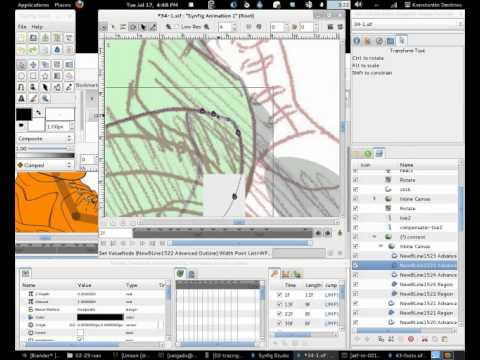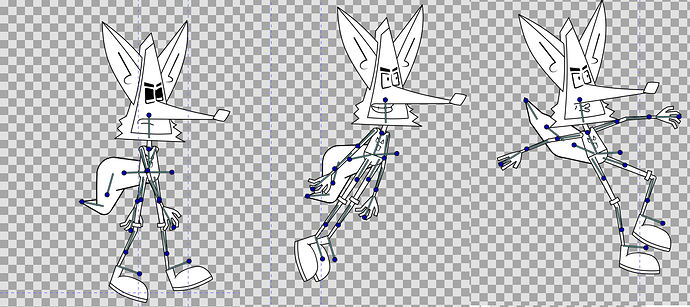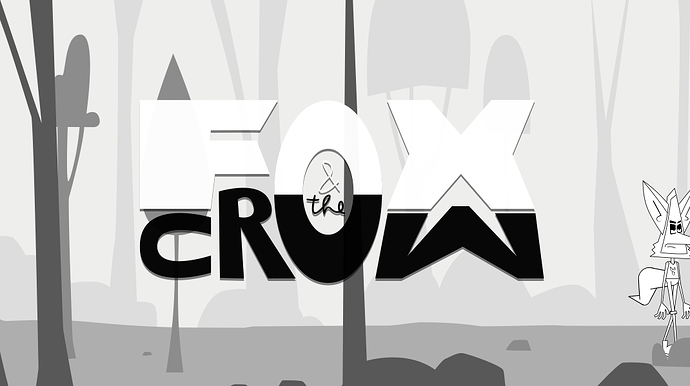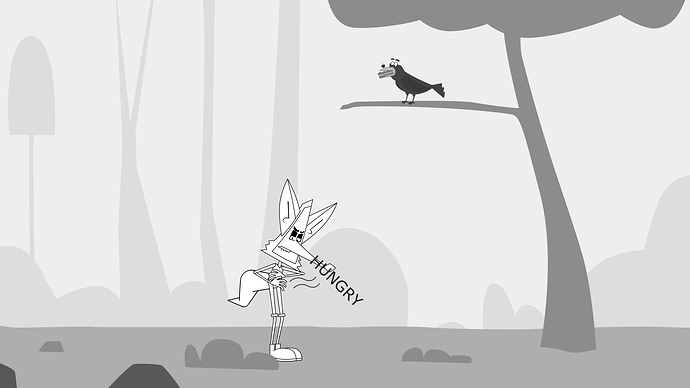Synfig is a powerful tool to create animation. But I always felt that it lacks a proper project/asset management which is crucial to create longer animations. Compositing and audio support is also barebone. In my opinion, there’s a lot of room for improvements and hence I don’t think it’s production ready yet.
But if you’re ready to work around its shortcomings and use other softwares along with synfig in your production pipline, you may be able to create an animated feature film.
1 major downside is that there’s no real time rendering; the viewport is slow when trying to playback animations even if you have the “future and past frames” button enabled depending on how much you have going on… on the timeline, it will take a while. Linking objects is also a concern, the program does crash from time to time depending on what you are doing. There’s a lot that I didn’t see before, but I’ll have to breakdown all this in a video
Have to agree with both of you guys… There’s a a lot of work to be done on Synfig before I would call it 100% production ready. Motion graphics is its strength for myself at the moment. But Character animation, and multi-character work I would avoid due to the weight such work would put on Synfig.
Also render issues I’m seeing here when it comes to scaling items is an issue.
see this example here :: Star Wars inifinity scroll test
My latest investigation on pipelines at different studios shows that Synfig can be effectively used as specific part of production workflow.
This is workflow what I mean:
- Draft keyframes are painted in some raster editor - i.e. Krita, OpenToonz, Pencil 2D or any other tool. The keyframes have wide spaces. In Japanese animation this is stage of 1st key and (optionally) 2nd key.
For example, here are 3 simple frames made for Shot 48 of Morevna Demo:
- The next stage is drawing inbetweens (tweening) and coloring. Usually this is done by hand and many studios outsource that process to Korea/China, who use RETAS software for that. But instead this part can be done in Synfig - it is used to turn keyframes into colored vector frames and create inbetween frames in automatic mode. This is what we did in Morevna Demo in 2012 -
We link vectorized parts of artwork to bones and use them to deform poses from one keyframes to another -
Note: in 2012 there were o\no native bones in Synfig, so we developed our own “emulation of bones” - Stickman. Now it is better (and faster) to use bones.
This technology allows to achieve cool effects even from 2 or 3 keyframes -
I have recorded some tutorials and timelapse videos to help understand the technology (videos are in Russian, but with subtitles):
Also, all sources of Morevna Demo are available freely, which can help to learn the technology - Nextcloud
- The next stage is compositing and VFX. This also can be done in Synfig (as we did in Morevna Demo).
So, as conclusion: we did that 10 years ago, with Synfig being much more unstable than today and having much less functions. Also, we haven’t had frame-by-frame animation tools, which we have today - as Krita and OpenToonz. So, today this approach is even better, than before.
Yes, Synfig has slow rendering - this is true. But if you draw all keyframes in Krita/OpenToonz and set timing there, then you don’t have to care about speed - you just need to vectorize and do tweening. ![]()
P.S. If someone will want to use any content listed here for creating tutorials showing this technology - then I will be very happy. ![]()
Thanks for the examples ![]() the reason why I say Synfig is not ready for production is because it can’t do most of the processes in an animation production pipeline without issues or at all, which is why I would agree that it’s a good supporting tool, but currently it’s not a good stand alone tool for things like character animation. If we look at OpenToonz for example, you can perform most of your animation related task there without it slowing down or having to wait to preview your animation for a period before moving on. There’s also a lag when moving bones depending on how many parts make up a character in Synfig. I also experienced the weirdest thing recently, when I tried exporting a video file from 2000 frames, the video file came out corrupt which is very odd, I should try again and record it. My current opinion comes as a result of the rigorous test I recently put Synfig through to make a short from the story "fox and the crow story which i’ll be able to share sometime soon. I used transforms instead of bones this time around. Oh and my opinion is only based on the WINDOWS VERSION, I’ve never used the linux one so I can’t say if it has the same issues:
the reason why I say Synfig is not ready for production is because it can’t do most of the processes in an animation production pipeline without issues or at all, which is why I would agree that it’s a good supporting tool, but currently it’s not a good stand alone tool for things like character animation. If we look at OpenToonz for example, you can perform most of your animation related task there without it slowing down or having to wait to preview your animation for a period before moving on. There’s also a lag when moving bones depending on how many parts make up a character in Synfig. I also experienced the weirdest thing recently, when I tried exporting a video file from 2000 frames, the video file came out corrupt which is very odd, I should try again and record it. My current opinion comes as a result of the rigorous test I recently put Synfig through to make a short from the story "fox and the crow story which i’ll be able to share sometime soon. I used transforms instead of bones this time around. Oh and my opinion is only based on the WINDOWS VERSION, I’ve never used the linux one so I can’t say if it has the same issues:
I SHOULD POINT OUT THOUGH WITH EACH NEW RELEASE, IMPROVEMENTS ARE BEING MADE AND I CAN’T DENY HOW MUCH FASTER THE DEVELOMPENT VERSION 1.5.1 IS COMPARED TO THE STABLE RELEASE, THERE’S A LONG ROAD AHEAD BUT I’M HERE FOR THE RIDE ![]()
Linux Development version 1.5.1 here… Actually that Infinity scroll test I did was 2500 frames and also had issues rendering directly to a video format, which is something I’d never normally do in practice as most things normally go into Resolve/fusiion as an uncompressed image sequence for some post tarting up and final export.
Yep I often render as image sequence. I only tried rendering as video as a test
Late to discussion,
In my opinion, based on creating simple 2D motion graphics, I think Synfig is close to Production Ready. My pain points in software really aren’t related to crashing, rendering issues, bones (never used them). But Synfig can be improved much in terms of productivity, by features such as Copy-Pasting Waypoints, Multiple Selection of Waypoints, Implementing Bezier curves. By just improving these basic User Interactions Synfig can be Production Ready (at least for Motion Graphics animation).
Note: I haven’t used 1.5.1, I have used Stable Version (1.4.4)
As a 2D Vector Graphics animation software it has all the necessary features that can help me make Vector Animations at any level. But for Raster Graphics animations, i.e. Cutout Style Animation I think that Synfig might not be the best. In my opinion, Synfig should focus more on Vector Animation and be a complete solution for Vector Animations without worrying anything related to Raster Graphics.
Also a bit late to the discussion,
@veermetri05 , hmm I wonder what you mean by Multiple selection of waypoints, AFAIK it was included in the 1.4.0 release. Also there was a PR I made a while back for direct copy/pasting waypoints, and there are ways of copying/pasting waypoints even without it you can check this post.
Also, I have to agree even though it wasn’t initially made for it, but synfig could very much be used for motion graphics (I am no motion graphics expert though so don’t quote me xd but I also noticed it is quite simple to make some good small demos even for me)
Personally I think future is pretty bright for Synfig, just a matter of “time” hopefully : ).
@Kai @Khemardi
We should always have the assets in the same folder as the project and use relative path only (and forbid absolute path).
It is confusing for a lot of people using absolute path and not having them later for linking.
Even external assets/imported projects should be relative ![]()
Lag in rendering / skeletons is a huge issue also even on high-end computers, especially when you see tools like DragonBones where everything is fluid.
We rely too much on GTK backend, maybe we could use another (modern) engine like in enve.
Everything could be implemented in another language/engine without destroy the “spirit” of Synfig.
The mix of versions, unsupported changes in formats, maintaining 2 branches with different features and performances… It doesn’t help!
Working features are waiting for too long in PR (@mohamed.Adhamc you are not the only one in this case :P), this doesn’t help to have the will to invest time in development if it is never used ![]()
@veermetri05 Synfig is vectorial by essence, cutout+raster has been added to make it more generalist and attractive, but the performances are not here!
I’m starting to have some white hair, let’s hope it will be ready before I may have Alzheimer ![]()
I can assure you, synfig is 100% production ready. The only question is; Is one 100% ready to make a production in synfig?? Synfig has a lot of powerful tools that can be used. Trust me I have seen people produce an animation with ms paint, you can imagine!! In this recent post Scooby Doo and the Mystery of the Dead Guy (Flash) - #4 by ktim I suggested volunteers for a production fully in synfig & no one has responded yet, people are just interested in creating just memes and logos. An example to show that synfig is production ready are some short movies which have been produced with synfig.
I agree with some of what you say especially about 2D motion graphics, also multiple selection has been implemented in the development version.
I disagree that Synfig should only focus on vector animation, there are a lot of folks that prefer to draw, then import and animate their artwork inside of Synfig, we can’t just ignore them and push them away ![]()
Synfig doesn’t do a good job of finding those relative path assets when you transfer your files from one device to the next. We need a library in Synfig where we can store assets and pull them whenever we need them, Of course the path to those assets would be relative, so we could create an assets folder and point Synfigs Asset library to it and whenever we open Synfig all we need to do is go to that assets library section. It could even be in the form of a plugin. We also need IK controls for rigs
Yes, as stand alone tool it is surely not production-ready. ![]()
I think synfig is too slow for sequence synfig drawing…
I hope the next synfig edition able to render image in transparent background…so animate the the image for faster working and rendering.
Even so…I believe someone will create amazing synfig short video in next two year
Isn’t it already the case?
That’s a tough question to answer. I think it depends on the goals of a project. I do all my animation in Synfig. For backgrounds, I occasionally use Inkscape. And to string all my scenes together, I use OpenShot. So for my purposes, I say ‘yes’ it is production ready, but I haven’t tried using it with a team of animators, or to work on other types/styles of projects. So, I can’t speak to a general designation of ‘production ready’.
Edit: I don’t make feature films with Synfig. My cartoons’ durations range from 4m => 25m.
Can you share a sample of your work.
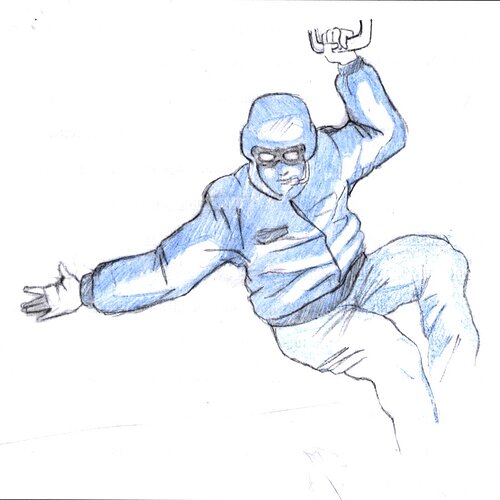

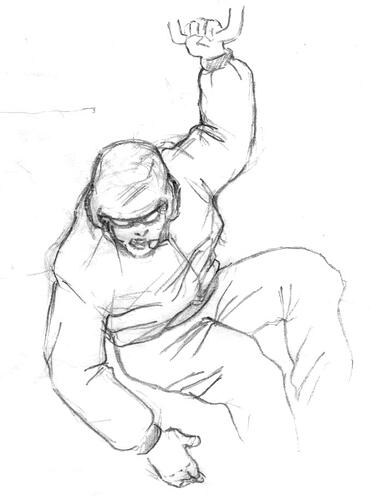
![The Beautiful Queen Marya Morevna: Demo [HD version]](https://img.youtube.com/vi/PThy9_RZQ8c/maxresdefault.jpg)