This is so frustrating. I have made an import image layer, and no menu appears when I click on the filename parameter there is no menu to select a file. So I just typed the location of my animation.lst file. It does not show up. I have even tried the animation.lst file from the walk cycle example and it does not show up. What am I doing wrong?!
You can use the Caret Menu from canvas window --> File --> Import, and then select your image.
and in the case, you create an “Import Image layer” first, when you try to load your image via the “File name” parameter from params panel, you have to enlarge “Value” column’s horizontal space to get the button labeled “Find”. see attachment.
That is a usability bug. 
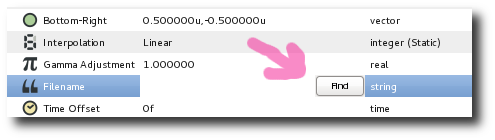
Awesome! Thanks! But now I’m wondering, if I want 1 frame every 2 seconds or every 4 seconds what do I type in on the .lst file? Thanks for the help!
For one (1) frame every two (2) seconds you need a FPS of 1/2=0.5 so you have to write FPS 0.5 at the lst file.
Same for one frame every four seconds you need a FPS of 1/4=0.25
-G
Just for your information, this bug has been fixed by Zelgadis