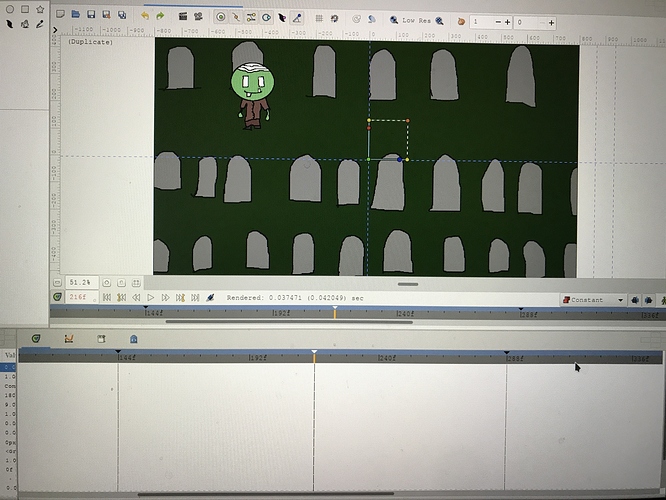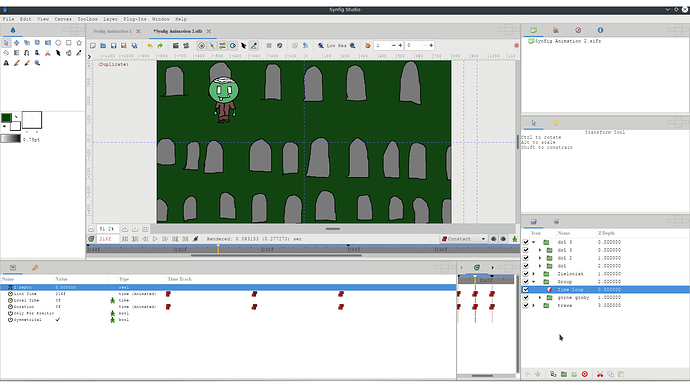Super  We are almost there
We are almost there 
I will be really thankful for any possible way  to solve it.
to solve it.
I guess there is a simple trick.
Here, I am trying to stop 216 F for those upper graves. (Later It will be time for the lower)
I hope the screenshots are ok.
Here are the parameters.
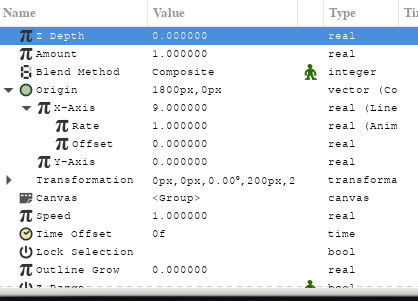
The Rate 1. - I can’t change at all. because of that “1” the Graves go from right to
left. even when I change it to 0 when there there is Aniamtiong Mode
it comes back to 1.
I thought It would be enough to change Offset to be there 9. I understand it’s 216 f
position. It just mess up the upper graves and it does not stop.
Ok. Mayby there is even easier solution by using Time Loop Layer
to stop background forever or until specific keyframe.
"The same as changing duration = 0 while in Animation mode and setting it to constant… (the effect of this is pausing the loop on the first frame of the loop = link time)
To keep the object there, I can change link time to a frame where the object is where I want it to be … (same as above, set to constant while animation mode and change link time)"
The steps above they are almost promising. With it I can stop background wherever and how I want. If I delete the 3th waypoint I pause the object forever, if I move the 3 th waypoint on another keyframe, I continue again background from the marked point. Exactly this is what I mean 
I just face another problem (video). Maybe Idea how to solve this issue.
- Why, when there is the Time Loop Layer, the upper graves move like
that ? https://www.youtube.com/watch?v=8-lWHdi-unE
When I make the time loop invisible the problem disappears, they move again like those below.
I guess it may be related to linear converter
- This is exactly what i am trying to achieve, that controlled pause/end if i just get rid of the problem.