Hi,
basic question : how do i move a rectangle ?
When I draw a circle or star, there is a middle-point, and i can move it (from left to right side t.ex)
I search for hours…
Thanks!
Hi,
basic question : how do i move a rectangle ?
When I draw a circle or star, there is a middle-point, and i can move it (from left to right side t.ex)
I search for hours…
Thanks!
Hi,
the rectangle is defined by two (green) points as you can see in Parameters Panel.
You can select the rectangle layer and then select the both points to move them together
Or, for convenience, you can add the Rectangle layer to a Group Layer and move it by a single green point 
Hello thos4 and welcome here …
Synfig is not a whatelse soft clone … it have is own way to do and think.
I suggest you to give a look to the synfig documentation. You will found a step by step tutorial and numerous other stuff. Also, from the www.synfig.org you will found the direction to a training course.
you cant deny its a BAD UX though. just look at the result of this simple google query:
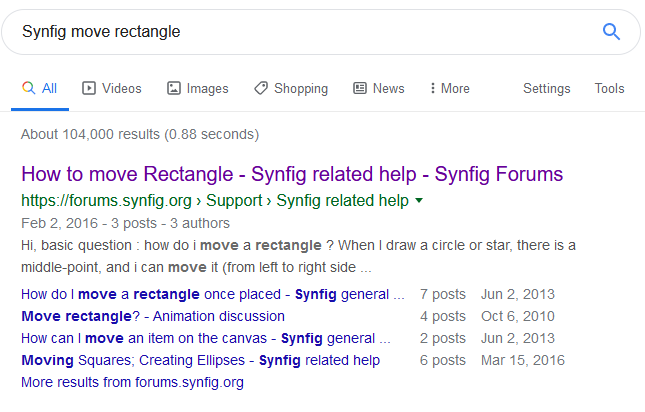
Hello desastre,
welcome here !
Please try to don’t necropost.
And so when you want to contribute to make a better world, open a new thread/topic/subject and be constructive, like, “How can i do to improve the synfig UX?” , “Better synfig user experience proposal”, “Synfig : Basic shapes and basic animation tutorial” …
If not, someone may feed the troll !