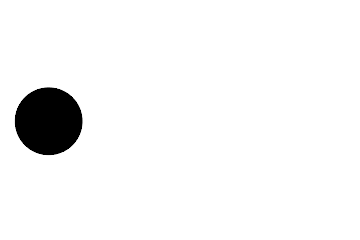I am trying to draw hands typing. I have applied a random converter to the arm and hands moving on top of a keyboard. When doing the preview, it actually looks good because it obviously does not move so smoothly. However, after rendering the images and converting to video, the arm and hands move smoothly. I want to get the hands to have a stop/start motion. I know I could probably do this manually using waypoints and the ease functions, however since I would likely apply this elsewhere it would be more useful to find a simpler way to do this.
Can anybody provide any advice on if this is possible using a simple method please?