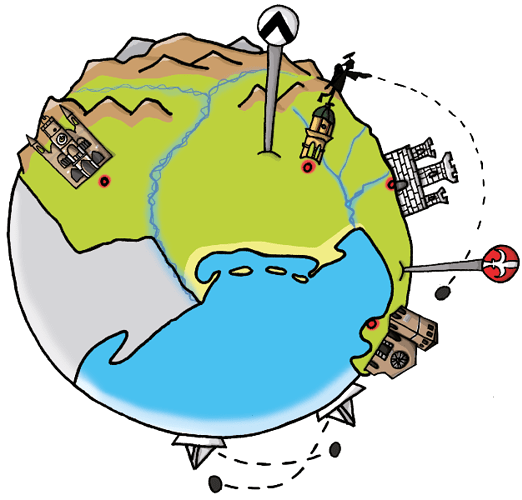Hello everybody,
I’m new here. I’ve always been fascinated by animations and the great potential they have to communicate ideas, projects… finally, now I have the time and the motivation to do some 2D animation! I would like to make a short animation to explain the rules of a board game that I produced. Looking for tools to do it, I found Synfig! 
I started to work on the project yesterday. I want to animate a rolling little earth, an imported PNG image. To do it, I imported the PNG, generated the frames and for each image of the new frame (Synfig generates a new image) I generated a group to apply the transformation to the images (translation and rotation). I found these suggestions on the forum.
My problem is that, as soon as I generate the group, the image of the earth disappears. Does anyone know why this happens?
Thanks in advance,
Erika