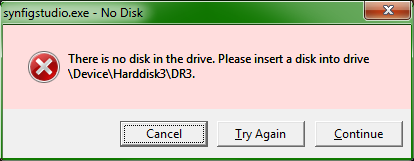Hi!
I just installed Synfig Studio 1.2.2 for Windows (x64), and every time I try to open or save a project file a error message appears: “There is no disk in the drive. Please insert a disk into drive \Device\Harddisk5\DR5”.
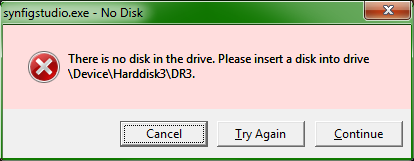
It is impossible to close this message until I close the application.
Also, when opening or saving a file, navigation of the folder’s tree is extremely slow, it takes minutes.
How can this be fixed?
Hi and welcome here 
You surely have an issue with Synfig trying to access an unmounted (but known on the system) USB or DVD drive.
You can see here "There is no disk in the drive. Please insert a disk into drive H:"
or https://github.com/synfig/synfig/issues/489
Basically, try to insert a DVD or a USB stick and retry 
Thank you for a prompt reply, but that does not seem to be a good solution. I currently have five USB ports free, a card reader and a DVD drive. I just do not have so many flash drives to fill them all.
I also noticed that every time I click “Cancel” on that error message, the message reappears, but with a different drive number (some numbers appear several times), and if I click, say, about 10 times, the message disappears completely.
I did not ever have this problem with other programs.
It is a well-know bug between GTK and Windows, not related to Synfig itself.
It seems that other software programmers have found a workaround (no such problems with GIMP or Avidemux). How do they do it? Maybe you guys could ask them and fix Synfig the same way?
“This is an old gtk bug whereby when you build on a disk that is not available on the user’s system but the disk drive is available (in this case the N-drive), it will do this.
Typically, the C-drive is available on everyone’s system and so you don’t see this. Best to build on a drive not likely to be available on the user’s system (like I do on my Z-drive) or on the C-drive.
It’s harmless but annoying.”
Maybe this could solve it?
Synfig for Windows is built on Linux with a docker environment, so this can’t be applied.
You can find more info to solve your problem here https://www.partitionwizard.com/partitionmanager/there-is-no-disk-in-the-drive.html
This issue is solved in Synfig version 1.3.11.