I saw a lot of ideas and proposal to make this part of synfig easier to use.
here for example : viewtopic.php?f=14&t=4850
but waiting global review of this dialog, what do you think of this little improvement ?
before :
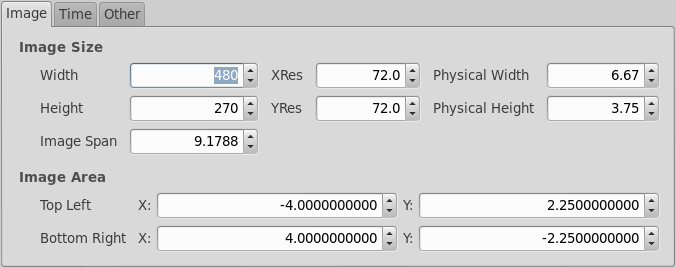
after :

I saw a lot of ideas and proposal to make this part of synfig easier to use.
here for example : viewtopic.php?f=14&t=4850
but waiting global review of this dialog, what do you think of this little improvement ?
before :
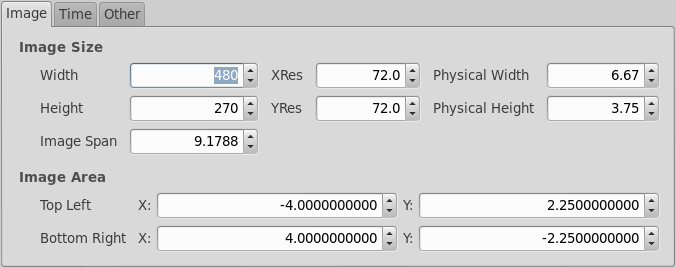
after :

agreed too, on Stephen’s remarks too !
I’m near something i can share …
Yu, i think your talent has icon maker will be required another time 
I for one would appreciate an “Image Ratio” tab. And I like the idea of being able to link the values of X and Y.
Which reminds me… What I desperately needed in my last project was the ability to “define” each point based on the pixels down rather than points on the canvas (and even setting the “dimension size” of objects based on pixels alone). For instance, creating a box which may be 100x600px, and would be positioned at 300 by 800 px. This allows precision which could be extremely useful.
You can set pixel has “unit system” , and then fix (using info panel or parameter panel) your vertexs at pixel precision …
To solve canvas center at 0px:0px and top-left at negatives values, you can adjust image area TopLeft X & Y : 0 , BottomRight X & Y : “what you need”
Guides (and snap to it) also could be useful in the case you describe, but, what is really missing is that they do not follow system unit in metadata panel.
I will add an enhancement request for the metadata panel follow global units settings.
Shit, I didn’t know that. IT WORKS! Thanks! ![]()
Shit, I didn’t know that. IT WORKS! Thanks!
Glad for you …
Canvas_Properties_Dialog wiki updated !
Enhancement Merged to Synfig Dev gtk3 branch.
Thanks djay, by the way, do you plan to develop further as required in the post: segtsy.com/blog/?p=503 ![]()
do you plan to develop further as required in the post: segtsy.com/blog/?p=503
You mean :
ping
ping
Hi, d.j.a.y, thanks for great effort. I guess you pinged me ![]() Sorry for late response, I have been spending most of my time on personal stuff this year.
Sorry for late response, I have been spending most of my time on personal stuff this year.
When I was talking about the page, I referred to the issues it pointed out in Synfig Canvas/Document Properties setup window. There is not only UI issues, but also the code/implementation behind. I still remembered that the first, I met Canvas Properties, it was crazily confusing new comers, and even now, years later, there are still many options I do not understand. I really dont accept the words: " there is a lot of secrets in Synfig" in Cutout Animation in Synfig Studio course. It is not good at least from my point of view.
Below is my quick outline for Canvas Properties Editor of Synfig Studio, this time, I don’t draw any mockups, it is intended, to avoid people complains jcome is always draw mockups which never been implemented ![]() For UI perspective, it simple, but I am sure, it will huge job involved to achieve:
For UI perspective, it simple, but I am sure, it will huge job involved to achieve:
[size=150]canvas Properties[/size]
- Canvas Info
- Name
- Description
- Image
- Image Size
- Width / Height
- XRes / Y Res
- Physical Width / Physical Height
- Image Span
- Image Area
- Top Left X / Y
- Bottom X / Y
- Time
- Frames per second
- Start time
- End time
- Duration
- Other
- Locks and Links
- Image Width / Height / Aspect / Span
- Pixel Width / Height / Aspect
- Focus Point
- Focus Point X / Y
[size=150]canvas Options[/size]
- Grid
- Grid size X / Y
- Show grid
- Snap to grid
- Time
- Snap to frame
- Units
- Not yet implemented
[size=150]#Questions[/size]
- What is physical width/height?
- What is image span?
- What is image area?
it seems like origin point of coordinate of canvas
- What is Locks and Links?
- What is Focus Points?
- Canvas Options is not yet ready for final users, shall we remove them till they are implemented completely and properly?
When saying completely and properly, I mean we need to design (UI and UX) and then code them down, test, publish to end users.
[size=150]canvas Properties Editor Proposal[/size]
- Canvas Info
- Name
- Description (should be in multi-line instead of single line)
- Canvas Size
- Width / Height (there is a preset avaible)
- Resoultions X / Y (X and Y are linked by default)
- Origin Point (positon of the canvas point to (0,0))
- Time
- FPS, Start and End time, Duration
- Advanced Settings ()
- Locks and Links
- Focus Point X/Y
- And other things in most cases user don’t what to change from time to time. I am not sure if metadata is recorded in sif document, if yes, we can attach those parameters in here too, so that we migrate Canvas Options to Canvas Properties Editor.
If you prefer mockups, you can just pick up gimp and have a look at its new file dialog: File > New… 
I updated my proposal for canvas properties dialog:
github.com/jcome/synfig_ui/blob … r-proposal
And I will take some time to draw down the mockups.
Will take segtsy.com/blog/?p=503 into account as well.