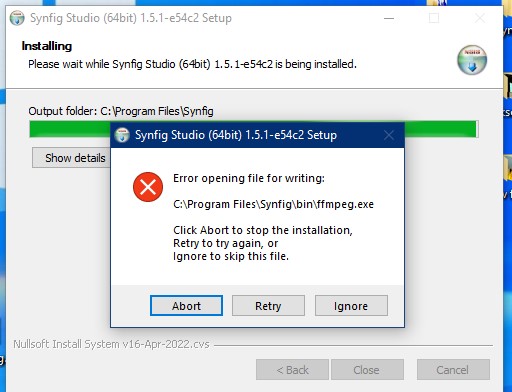Hi,
I am using 1.5. When I want to import a png to a sfz file, I get “you cannot import a file onto itself” IF I have already saved th sfz. I can only import them at the start.
I do not remember having that issue when using 1.3.
Any help?
Hi,
I am using 1.5. When I want to import a png to a sfz file, I get “you cannot import a file onto itself” IF I have already saved th sfz. I can only import them at the start.
I do not remember having that issue when using 1.3.
Any help?
This message is an alert to prevent you to import the own SIFZ into itself (it would crash if we don’t forbid it).
It should not prevent importing a PNG file at all.
I tested here with 1.5.0 and 1.5.1 and it works okay (on Linux). Can you make a screencast?
I am on Windows 11. Not sure about the screencast, have to try (cannot upload as the size is big, even zipped). The sifz files are in the Animation folder. That folder also contains a PNG subfolder. And that has happened many many times.
Hi.i have meet this issue before.my solution is to import your png to a new file and copy the png to your current project.it works for me.
Bro. This msg not only show for that own file import. I cant import any other png, jpg, tsv file also. it show same msg cant import file itself. It is a bug bro.
That’s way I asked a screencast. Or a detailed step-by-step description.
I don’t use Windows, and here on Linux everything works fine. I’ll try to check it out later.
As a final test, could you try to import a PNG from other folder?
I already checked that method also. but not work.
The problem happens if imported image and saved sif(z) file are on the same disk.
Here is a build with the fix - SynfigStudio-1.5.1-testing-2022.04.06-win64-e54c2-new-glib.exe
@Bala can you please test if it works for you?
Now this problem was solved👍, but crashed when switching workspace. And got this msg when installing.