I make a first rectangle, after i make second rectangle, but second rectangle is disabled when first isnt. Why i cant make 2 rectangles?
You can make the numer of shapes that you want, this sound strage and very specific problem but whit a lot of possible parameters that cloud make that this happen, post the .sfiz file, to see what could be the problem.
The “normal” process for create rectangle is:
- Select Rectangle Tool in the Toolbox
- In the panel “Rectangle Tool” select the Layer Type(s) (Rectangle Layer, Rectangle region, outline, advanced outline…) - so you can create several layers in the same time
- Place your(s) rectangle(s) - all of them should be selected in Layer Panel
You can select any layer in the Layer Panel to modify it (or even several of them)
By the way, which version of Synfig do you use ?
1.0.2 version of Synfig
this dont works, when i put 2 rectange 1 is dissapear
The last “stable” version is 1.2.1 (already bugged and outdated, september 2017), the last “development” version is 1.3.10 (fixing lots of bugs)…
Why to continue and use 1.0.2 which is from september 2015!? ![]()
Please update first and check again
@CreamCartoon I guess you have your default blend method set to some different value than “Composite”. Please make sure to set it to Composite.
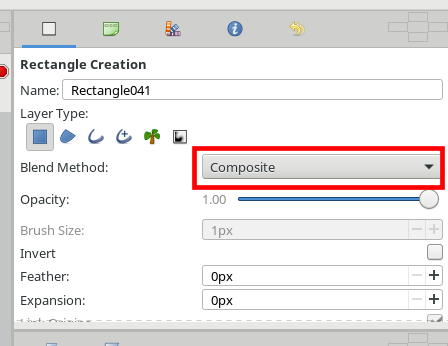
@CreamCartoon P.S. Please try to give a more descriptive titles for your topics, so other users can also benefit if your issue is solved. 
I cant download applemage for linux on 1.2.1, when i open file ths file doesnt load
Please let me know what is architecture of your system - 32bit or 64bit?