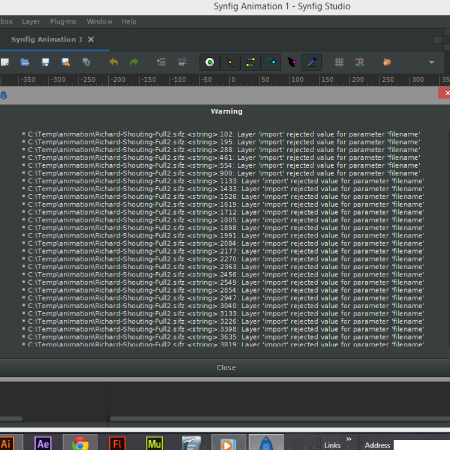When I’m opening my saved .sifz file I’m getting an error as the image I attached here layer 'imported "rejected value for parameter 'filename’. All my objects appear “missing” from the canvas. Everything used in these documents are imported .png files created in adobe illustrator. I have just recently started having this issue that is impacting all my projects.
I keep all imported images in a particular spot in my pictures document that has never been moved. I’m doing a cut-out animation so the parts are in a separate file from the animations themselves.
I seen something about unpacking and editing the paths through a text editor, but I’m not sure on how to do that. I’m new to the whole animation world let alone synfig. Any help would be greatly appreciated!