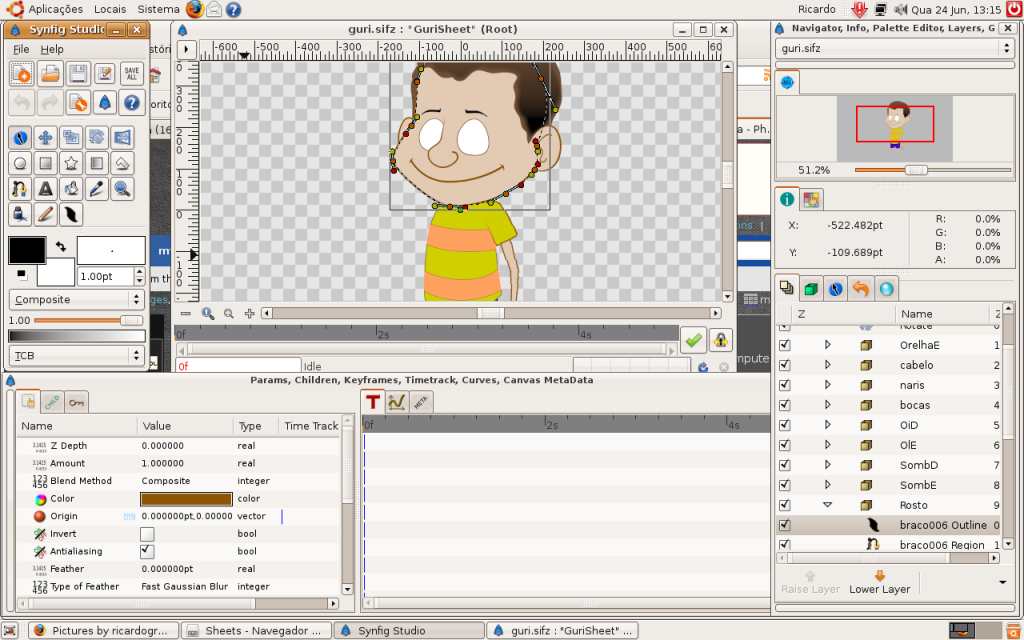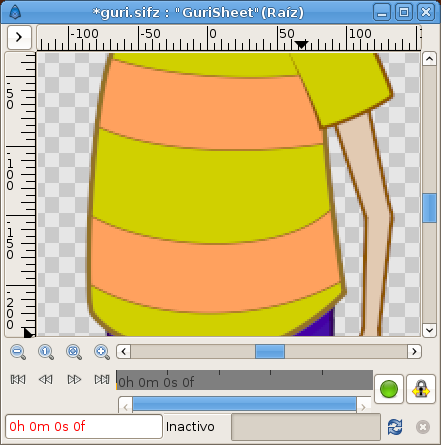Hi Gerco,
Well, as a first time Synfig user; I got scared about the low performance playback ( when we test it with basic shapes it’s ok, but when we work with characters we find a big trouble because we can’t see our animation running well to refine it ); the second scare was how the controls work; we need to create then with layer options ( zoom, rotate and translate ), this is not common, we usually see these controls with the objects when we import or create then. It’s time consuming.
Now that I am more experienced with Synfig, I think that the playback performance in the workwindow is the big problem. It’s difficult to test the “timing” of the animation. The character animation is not so accurate as it should be with a short time of work. I need to construct animation, test it with the preview ( too slow! ), and then rebuild, and then again the “preview”, rebuild, “preview”… It’s time consuming!
Some complex animations I am building with Pencil 2D and then vectorizing it with Inkscape, and then importing to Synfig a Image list of the frame-by-frame animation. And this is one more idea to synfig, to have the possibility to create frame-by-frame drawings. If you know anime studio, it has a good solutions for this: we could have a kind of layer ( just an idea as it is in anime studio ), that let us draw frame by frame drawings, pointing the timeline to the time we want the new frame; and all of this drawings are stored inside of this layer.
And sure, we need the audio track! Without the audio track we can’t compose an animation with dialogs or a final edit of a scene.
I am building the scenes with Synfig and editing then inside of Blender ( using the sequence editor ). Remembering that, this animation has no dialogs.
Another feature I forgot to mention to Genete is the “Animation Field Guides” , I Have a Bitmap file here that I use as a referende, but I think that the soft could come with then: take a look at these sample: http://www.animationpost.co.uk/novice_notes/field-sizes.htm
I agree with you that the user interface is not the problem for me now, I know how to work with Synfig very well; I have tested all the features and discovered all the limitations to work well with it, but we must agree that when we have our first look at it , we get scared.
Let’s wait for the OpenGL feature to see if we have a better performance.
I’l keep going here. Today I am in the middle of the first frame-by-frame character animation…it’s time consuming and too hard, but the result is going fine. ( Pencil 2D and Inkscape ).
Thanks for the interest!